Screen elements
StarBoard Software contains the following basic screen elements. (The image below is an example in Whiteboard mode.)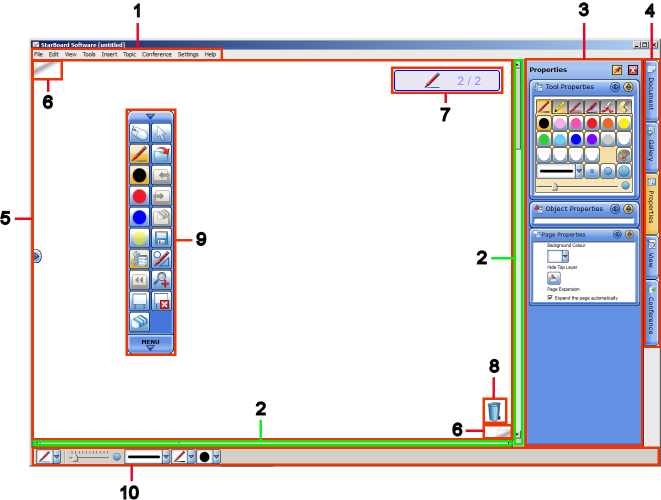
| 1. Menubar | Displays menu commands for operating StarBoard Software. |
| 2. Scroll Bars | Used to scroll the editable area. |
| 3. Panel | Displayed when one of the four tabs on the sidebar is selected. |
| 4. Sidebar | Used to perform various operations from the tabs and panels on the sidebar. |
| 5. Editable Area | You can write, erase, and put clipart in the editable area. |
| 6. Page Tab | Used to turn to the previous/next page. |
| 7. Status Indicator | Displays an icon of the current active tool, current page number, and total number of pages. |
| 8. Trash Can | Used to delete objects by dragging and dropping them onto the Trash Can icon. |
| 9.
Toolbar |
Used to perform basic operations. |
| 10. Context bar | Allows you to make settings for the currently-active tool. |