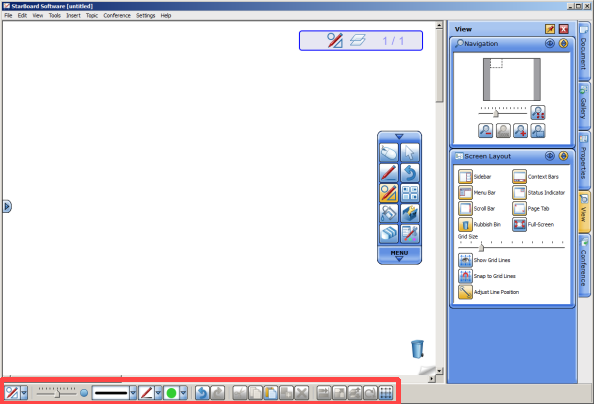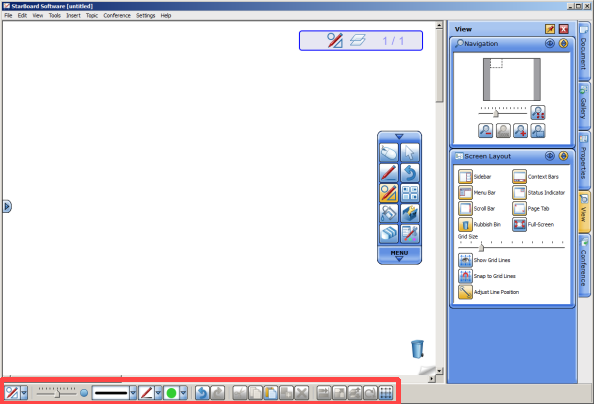Context Bars
Each
tool has a contextually-appropriate bar containing all the settings
that can be made for the tool. These work the same way as the
settings shown in the Tool Properties panel (in the sidebar, on the Properties tab).
The context bars are not available in Desktop, PowerPoint, Movie and Webcam topics.
When this feature is active, the context bars are docked on the bottom of the screen:
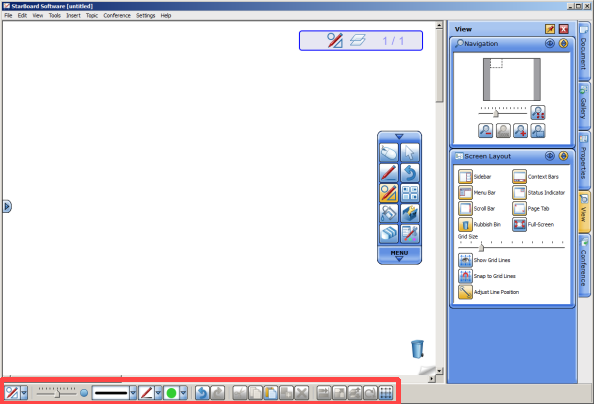
Turning the context bars on or off
You can turn the context bars feature on or off by selecting the Layout > Context Bars option in the View menu. Once the context bars have been enabled, they will remain active for future sessions.
You can also turn the context bars feature on or off by using the Screen Layout widget on the View tab (Screen Layout).