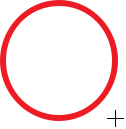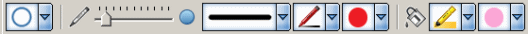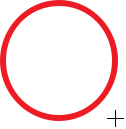Drawing with the shape tools
The shape tools allow you to draw
basic shapes quickly and accurately.
Selecting a shape tool
You can select a shape tool from the Tools > Shapes
menu options (Shapes menu).
You can also select a shape tool or change the current shape tool's
settings with the context bar (if this feature has been enabled):
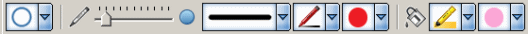
The shape selector is the drop-down on the far left of this context bar. See also Context Bars.
Shape tools can also be dragged to the toolbar or to the whiteboard area.
The following basic shapes are available:
- Line
- Arrow
- Circle
- Ellipse
- Triangle
- Right Angle Triangle
- Diamond
- Rectangle
- Square
Drawing with a shape tool
- Select the shape tool. The pointer will change to a cross shape:

- Click and drag the pointer to create a shape of the desired size:
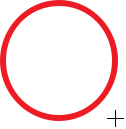
Note:
You can use the shape tool's pointer to select any type of object in
the whiteboard's editable area. This means you will not need to keep
changing to the Select tool in order to move or resize objects.