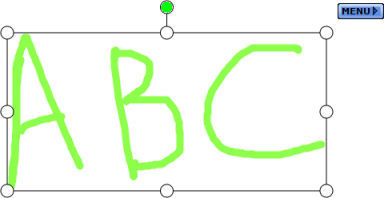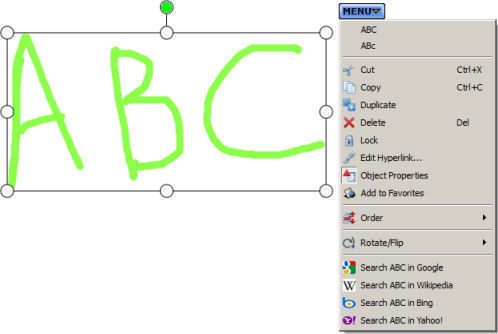Converting handwriting to text
You can convert your handwriting to a text object.
See also How to perform a search from an annotation to see how you can perform a Web search on text you have written.
- Select
 (Select) from the toolbar.
(Select) from the toolbar.
Selecting Select from the Tools menu also switches to the Select tool.
- Select the handwriting to be converted.
Handles appear around the object, and a MENU button appears next to it.
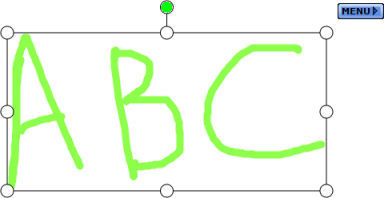
- Select the MENU button.
A candidate line as the target for text conversion will appear at the top of the menu.
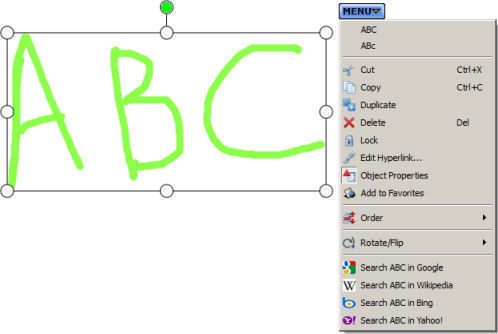
- Select the candidate line if the text is correct.
The handwriting will be converted to text.
When more than one handwritten object is selected, all the objects will be combined and converted to a single text object.
 (Select) from the toolbar.
(Select) from the toolbar.