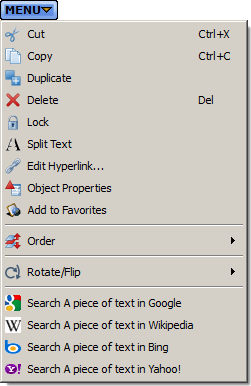Note: The options that are listed in the Tap menu will vary according to context (this depends on the type of object that is currently selected).
Opening the Tap menu
If you click or tap on the editable whiteboard area, you will see a Tap menu similar to the following:
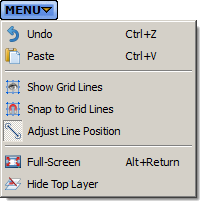
If you click or tap on an annotation in the editable whiteboard area, you will see a Tap menu similar to the following:
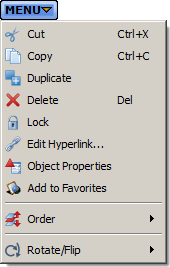
If you click or tap on a picture in the editable whiteboard area, you will see a Tap menu similar to the following:
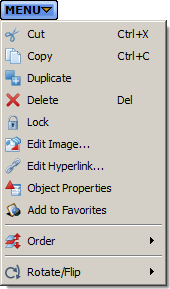
If you click or tap on a text object in the editable whiteboard area, you will see a Tap menu similar to the following: