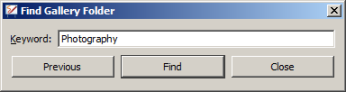Find Gallery Folder
When looking for clip art within the Gallery, you can use the Find
Gallery Folder feature to take you to a specified Gallery folder.
Using Find Gallery Folder
In the Edit menu, select Find Gallery Folder...
This opens the following dialog:
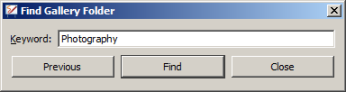
In the Keyword field, type in a search keyword (the name of a folder in the Gallery).
Typing in part of a keyword opens a drop-down list containing all existing folder names that begin with these letters.
Select the correct folder from the drop-down and click on Find to jump to the Gallery folder.
The folder will be opened in the Gallery, with the folder's name selected.
If there is more than one folder containing this word, you can click Find again to go to the search result.
If you need to go back to the previous instance that was found, you can click on the Previous button.