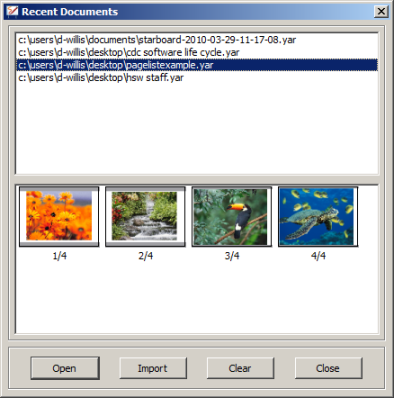Recent Documents
The Recent Documents feature allows you to quickly find and open yar files you have previously used.
Opening the Recent Documents dialog
In the File menu, select the Recent Documents... option. This opens the following dialog:
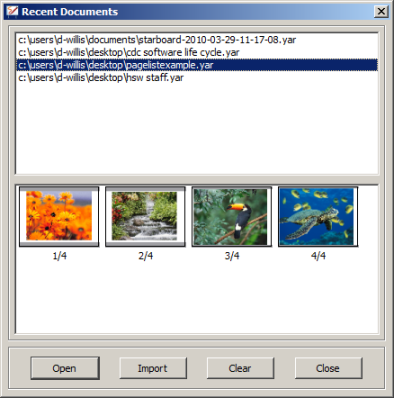
This dialog displays a list of up to 10 of your most recently-accessed yar files, with the most recent at the top.
Page thumbnails for the currently selected file are shown in the bottom list.
To open a file, select it from the top list and click on the Open button.
To import a file, select it from the top list and click on the Import button.
To clear the list, click on the Clear button.
To close the dialog, click on the Close button.