The Open File dialog box is displayed.
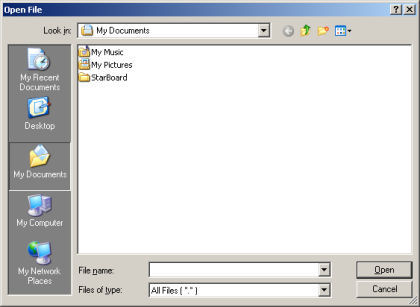
If the currently displayed file has been changed, a confirmation dialog box is displayed to ask if the file should be saved.
To save the file select Yes, otherwise, select No.
To cancel the operation, select Cancel.