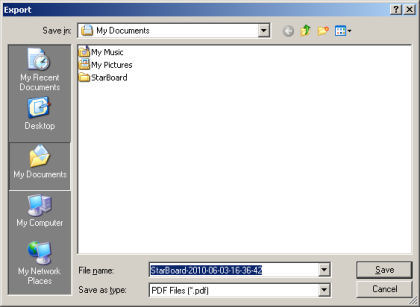Saving and exiting
Saving a document as a new file
- Select
 (Save As...) from the File menu.
(Save As...) from the File menu.
The Save As dialog box is displayed.
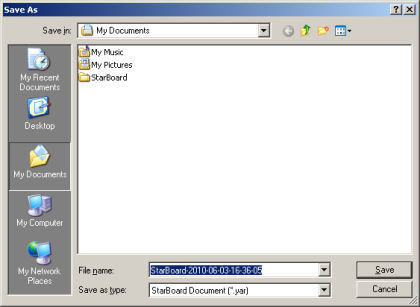
- Enter the file name, then select the location where the file should be saved.
- Select Save.
Saving an existing file
Select  (Save) from the File menu.
(Save) from the File menu.
Exporting to various formats
- Select
 (Export...) from the File menu.
(Export...) from the File menu.
The Export dialog box is displayed.
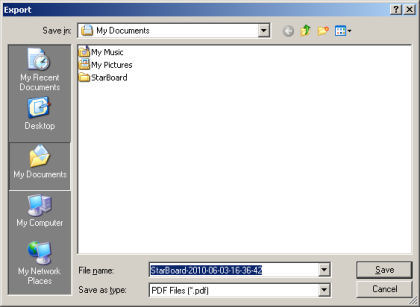
- Enter the file name, select the file type, then select the location where the file should be saved.
You can save in PPT (Windows only), HTM, PDF, PNG, JPG, and BMP format.
When saving as PNG, JPG or BMP, each page will be saved as a separate image file.
- Select Save.
Exiting
Select  (Exit) from the File menu.
(Exit) from the File menu.
StarBoard Software will close.
If the current file has been changed, a confirmation dialog box is displayed to ask if the file should be saved.
To save the file, select Yes, otherwise, select No.
To cancel the operation, select Cancel.
 (Save As...) from the File menu.
(Save As...) from the File menu.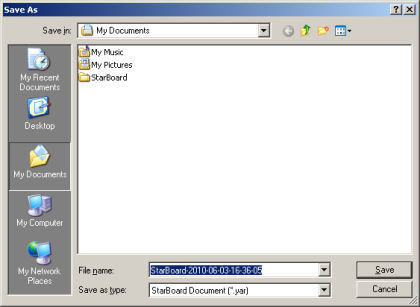
 (Save As...) from the File menu.
(Save As...) from the File menu.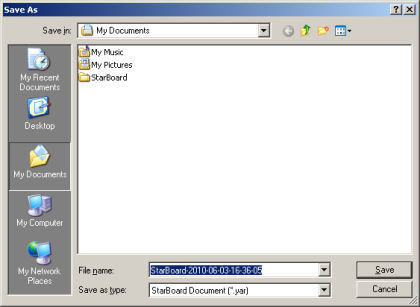
 (Export...) from the File menu.
(Export...) from the File menu.