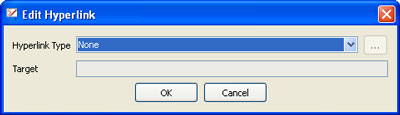Adding hyperlinks to objects
Objects on a StarBoard can be linked to a resource through the object's Hyperlink property.
The resource can be one of the following: An Attachment, File, Web Page
(URL), or another page in the current StarBoard document.
Adding/Editing hyperlinks
To add or edit a hyperlink, select a single object, then select Edit Hyperlink from the MENU button displayed.
The Edit Hyperlink dialog box is displayed.
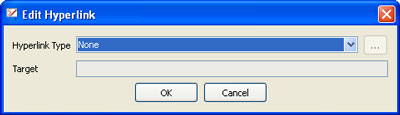
- None
- Select None from the Hyperlink Type drop-down list.
- Selecting this option will remove a hyperlink from an object.
- Attachment
- Select Attachment from the Hyperlink Type drop-down list.
- Select the attachment from the Target drop-down lists.
To add a new attachment, select Attach a file from the Target drop-down list.
- File
- Select File from the Hyperlink Type drop-down list.
- Enter the path to the file in the Target text box.
Or select the Browse button and select the file.
The maximum path length is 256 characters.
- Web Page
- Select Web page from the Hyperlink Type drop-down list.
- Enter the URL in the Target text box.
The maximum length of the URL is 500 characters.
- StarBoard Page
- Select Page in the document from the Hyperlink Type drop-down list.
The Select Page dialog box is displayed.
- Select one page from those displayed and click OK.
Opening hyperlinks
To open the hyperlink associated with an object, either select the object and select Open Hyperlink from the MENU button displayed, or double-click on the object.
Grouped Objects
When a set of objects are grouped, the hyperlink(s) for each individual object is not available.
The links are preserved and will become available if the objects are ungrouped.
A grouped object may have a hyperlink of its own.
However, this link is not preserved when its constituent objects are ungrouped.